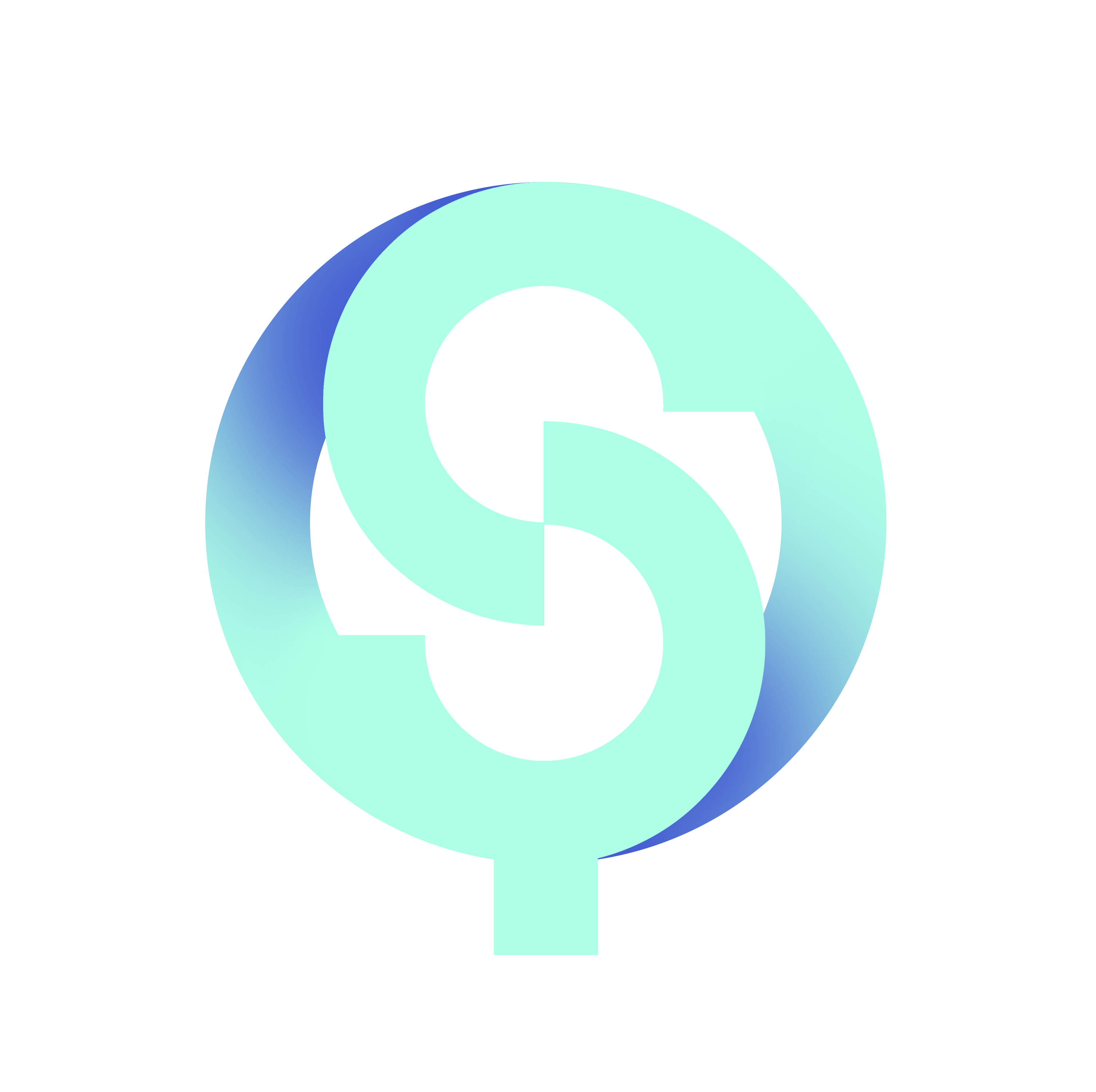FAQ
SenseQuality will provide you a 1 on 1 experience with your own personal tech to make sure you get the best performance possible. We will remote into your PC and perform the service for you.
Steps
Frequently Asked Questions
Does my PC Qualify for PC Overclocking?
Do you have a Intel CPU?
You qualify if your PC has a K or KF at the end of its name
Examples:
10900K or 10900KF, 10700K or 10700KF, i9-9900K or i9-9900KF
Do you have a Ryzen CPU?
You qualify if your PC has a X at the end.
Examples:
5950x, 5900x, 5800X, 3700X, 3950X
IMPORTANT:
If you are on a older version of Ryzen CPUs (Ryzen 2000s,1000s), we HIGHLY recommend upgrading to Ryzen 5000 to obtain the BEST results possible after a PC Overclocking.
How to make your PC feel brand new in less than 2 minutes 💻 pic.twitter.com/3wW4OO78lt
— KIRNEILL (@KIRNEILL) January 22, 2024
How to boost FPS in less than 1 minute 🎮 pic.twitter.com/D8bsgpG7nv
— KIRNEILL (@KIRNEILL) January 22, 2024
Are you a mouse and keyboard player and your gaming feels sluggish?
— KIRNEILL (@KIRNEILL) January 22, 2024
Here is How to reduce Mouse and Keyboard Delay on PC in less than 1 minute: pic.twitter.com/fz5Lsj7sHc
Are you a mouse and keyboard player and your gaming feels sluggish?
— KIRNEILL (@KIRNEILL) January 22, 2024
Here is How to reduce Mouse and Keyboard Delay on PC in less than 1 minute: pic.twitter.com/fz5Lsj7sHc
BEST COD Settings for the Modern Warfare 3 Update #MW3 #MWIII
— SenseQuality (@SenseQuality) January 17, 2024
Make sure to rt and share with a friend! pic.twitter.com/d8hu5mgXUg
Best PC for 1700$ pic.twitter.com/ubEhxZ15fp
— KIRNEILL (@KIRNEILL) January 14, 2024
Best PC for 1600$ pic.twitter.com/JYpBi080UM
— KIRNEILL (@KIRNEILL) January 14, 2024
BEST COD #MWIII #Warzone GRAPHICS SETTINGS FOR MAX FPS pic.twitter.com/cTwdtQqoFQ
— KIRNEILL (@KIRNEILL) November 9, 2023
Controller Tip for Gamers:
— KIRNEILL (@KIRNEILL) December 29, 2023
Aim Assist works way better when you have a lower sensitivity and more performance
AA depends on the enemies position, your movement, and your button actions
The more consistent you are , the more bullet registration you get over your enemy
How to fix errors in COD:
— KIRNEILL (@KIRNEILL) November 15, 2023
1️⃣Find C:\Program Files (x86)\Call of Duty\_retail_\cod23\shadercache
Delete everything in this folder. pic.twitter.com/sIA1btFxvy
How to keep your PC up to date for more FPS:
— KIRNEILL (@KIRNEILL) July 21, 2023
- Search System Information
- Type BaseBoard Product name in the browser
- This should lead you to your motherboard site
- Go to support -> Drivers and Software
- Install new drivers (LAN/Chipset/etc)
Boom, better FPS & Bullet Reg✅ pic.twitter.com/u6JCVLIumT
𝘽𝙀𝙎𝙏 𝘾𝙊𝘿 #MWIII 𝘼𝙙𝙫𝙖𝙣𝙘𝙚𝙙 𝙂𝙧𝙖𝙥𝙝𝙞𝙘𝙨 𝙎𝙚𝙩𝙩𝙞𝙣𝙜𝙨 𝙛𝙤𝙧 𝙈𝙖𝙭 𝙁𝙋𝙎! 🎮
— KIRNEILL (@KIRNEILL) November 9, 2023
I explained it in detail so you understand what settings are the best for you! pic.twitter.com/x2uFyN7EnF
BEST NVIDIA CONTROL PANEL COLOR SETTINGS FOR ON #MWIII #Warzone pic.twitter.com/ei5omhzPs0
— KIRNEILL (@KIRNEILL) October 12, 2023
BEST NVIDIA CONTROL PANEL COLOR SETTINGS FOR ON #MWIII #Warzone pic.twitter.com/ei5omhzPs0
— KIRNEILL (@KIRNEILL) October 12, 2023
How to Boost FPS in less than 1 minute on your PC for ANY game: pic.twitter.com/nmKHT047LO
— KIRNEILL (@KIRNEILL) December 10, 2023
Please turn off Enhanced Pointer Precision on your computer
— KIRNEILL (@KIRNEILL) December 3, 2023
It’s stopping you from developing muscle memory and coordination with your mouse movements
You will get faster over time without it pic.twitter.com/5WuL1ZIopa
Featured collection
Service